Introduction:
In the realm of DIY projects, few things are as satisfying as creating something both practical and innovative. Imagine having a robot that tends to your garden autonomously, detecting and watering plants as needed. In this comprehensive guide, we'll walk you through the process of building your very own Arduino robot gardener equipped with sensors for line following, plant detection, and automated watering.
 |
| image by pexels |
Materials Needed:
- Arduino board (e.g., Arduino Uno)
- Adafruit Motor Shield or L293D motor driver
- Infrared (IR) sensor array
- Ultrasonic sensor (e.g., HC-SR04)
- Servo motor
- Water pump
- Jumper wires
- Power source (battery pack or power supply)
- Robot chassis
- Wheels and motors for movement
Step 1: Assemble the Hardware
1. Connect the motors to the motor shield or motor driver:
- Connect the left motor to the M1 output pins of the motor shield/driver.
- Connect the right motor to the M2 output pins of the motor shield/driver.
2. Wire up the IR sensor array to the Arduino for line following:
- Connect the IR sensor outputs to analog pins A0, A1, and A2 on the Arduino.
3. Connect the ultrasonic sensor and servo motor to the Arduino:
- Connect the trigger pin of the ultrasonic sensor to digital pin 3 on the Arduino.
- Connect the echo pin of the ultrasonic sensor to digital pin 4 on the Arduino.
- Connect the signal pin of the servo motor to digital pin 5 on the Arduino.
4. Connect the water pump to the Arduino:
- Connect the positive terminal of the water pump to a digital pin (e.g., pin 6) on the Arduino.
- Connect the negative terminal of the water pump to the ground (GND) pin on the Arduino.
5. Power the Arduino and motor shield/driver using a suitable power source (battery pack or power supply).
Step 2: Write the Code
In the Arduino IDE, write the code for your robot gardener. Start by defining the pins for the motor driver, IR sensor array, ultrasonic sensor, servo motor, and water pump. Initialize these components within the setup function. Implement the logic for line following using the IR sensor array and plant detection using the ultrasonic sensor. When a plant is detected, instruct the robot to stop, activate the servo to sprinkle water, and then resume movement after a suitable delay.
#include <AFMotor.h> // Include the Adafruit Motor Shield library
#include <Servo.h> // Include the Servo library
// Define motor pins
#define MOTOR_LEFT_PIN 1
#define MOTOR_RIGHT_PIN 2
// Define IR sensor pins
#define IR_SENSOR_1 A0
#define IR_SENSOR_2 A1
#define IR_SENSOR_3 A2
// Define ultrasonic sensor pins
#define TRIGGER_PIN 3
#define ECHO_PIN 4
// Define servo and water pump pins
#define SERVO_PIN 5
#define WATER_PUMP_PIN 6
// Define sensor thresholds
#define IR_THRESHOLD 500
#define ULTRASONIC_THRESHOLD 20 // Adjust according to your setup
AF_DCMotor motorLeft(MOTOR_LEFT_PIN);
AF_DCMotor motorRight(MOTOR_RIGHT_PIN);
Servo servo;
int distance;
void setup() {
// Initialize serial communication
Serial.begin(9600);
// Attach servo
servo.attach(SERVO_PIN);
// Initialize ultrasonic sensor pins
pinMode(TRIGGER_PIN, OUTPUT);
pinMode(ECHO_PIN, INPUT);
}
void loop() {
// Read sensor values
int irSensor1 = analogRead(IR_SENSOR_1);
int irSensor2 = analogRead(IR_SENSOR_2);
int irSensor3 = analogRead(IR_SENSOR_3);
// Line following logic
if (irSensor1 > IR_THRESHOLD && irSensor2 > IR_THRESHOLD && irSensor3 > IR_THRESHOLD) {
moveForward();
} else if (irSensor1 > IR_THRESHOLD && irSensor2 < IR_THRESHOLD && irSensor3 > IR_THRESHOLD) {
turnLeft();
} else if (irSensor1 < IR_THRESHOLD && irSensor2 > IR_THRESHOLD && irSensor3 > IR_THRESHOLD) {
moveForward();
} else if (irSensor1 < IR_THRESHOLD && irSensor2 < IR_THRESHOLD && irSensor3 > IR_THRESHOLD) {
turnRight();
} else if (irSensor1 > IR_THRESHOLD && irSensor2 > IR_THRESHOLD && irSensor3 < IR_THRESHOLD) {
turnLeft();
} else if (irSensor1 > IR_THRESHOLD && irSensor2 < IR_THRESHOLD && irSensor3 < IR_THRESHOLD) {
turnLeft();
} else if (irSensor1 < IR_THRESHOLD && irSensor2 < IR_THRESHOLD && irSensor3 < IR_THRESHOLD) {
stopRobot();
}
// Ultrasonic sensor logic
distance = getDistance();
if (distance < ULTRASONIC_THRESHOLD) {
stopRobot();
sprinkleWater();
delay(5000); // Adjust delay time as needed
}
}
void moveForward() {
motorLeft.setSpeed(255);
motorRight.setSpeed(255);
motorLeft.run(FORWARD);
motorRight.run(FORWARD);
}
void moveBackward() {
motorLeft.setSpeed(255);
motorRight.setSpeed(255);
motorLeft.run(BACKWARD);
motorRight.run(BACKWARD);
}
void turnLeft() {
motorLeft.setSpeed(150);
motorRight.setSpeed(150);
motorLeft.run(BACKWARD);
motorRight.run(FORWARD);
delay(300); // Adjust delay time for turning
}
void turnRight() {
motorLeft.setSpeed(150);
motorRight.setSpeed(150);
motorLeft.run(FORWARD);
motorRight.run(BACKWARD);
delay(300); // Adjust delay time for turning
}
void stopRobot() {
motorLeft.setSpeed(0);
motorRight.setSpeed(0);
motorLeft.run(RELEASE);
motorRight.run(RELEASE);
}
int getDistance() {
digitalWrite(TRIGGER_PIN, LOW);
delayMicroseconds(2);
digitalWrite(TRIGGER_PIN, HIGH);
delayMicroseconds(10);
digitalWrite(TRIGGER_PIN, LOW);
return pulseIn(ECHO_PIN, HIGH) / 58;
}
void sprinkleWater() {
// Activate servo to sprinkle water
servo.write(90); // Adjust angle as needed
delay(1000); // Delay to allow water to sprinkle
servo.write(0); // Return servo to initial position
}
Step 3: Establish Connections
Ensure that all connections between the Arduino and the various components are secure and correctly configured. Double-check wiring diagrams and pin assignments to avoid any potential issues during operation.
Step 4: Test and Debug
Upload the code to your Arduino board and conduct thorough testing in a controlled environment. Verify that the robot accurately follows lines, detects plants, and dispenses water as intended. Debug any issues with sensor readings or motor control to ensure optimal performance.
Step 5: Customize and Enhance
Experiment with different sensor placements and configurations to improve accuracy and efficiency. Consider adding additional features such as obstacle avoidance or remote control capabilities to enhance the functionality of your robot gardener.
Step 6: Share Your Creation
Document your project with detailed instructions, photos, and videos. Share your Arduino robot gardener project on DIY forums, social media platforms, or your own website to inspire and educate others interested in robotics and home automation.
Conclusion:
Building your own Arduino robot gardener is a rewarding and educational experience that combines creativity with practicality. By following this step-by-step guide, you can create a fully autonomous garden assistant that simplifies the task of plant care. With a little ingenuity and determination, you'll soon be enjoying the fruits (and vegetables) of your labor, all thanks to your innovative robot companion.
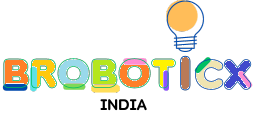







0 Comments